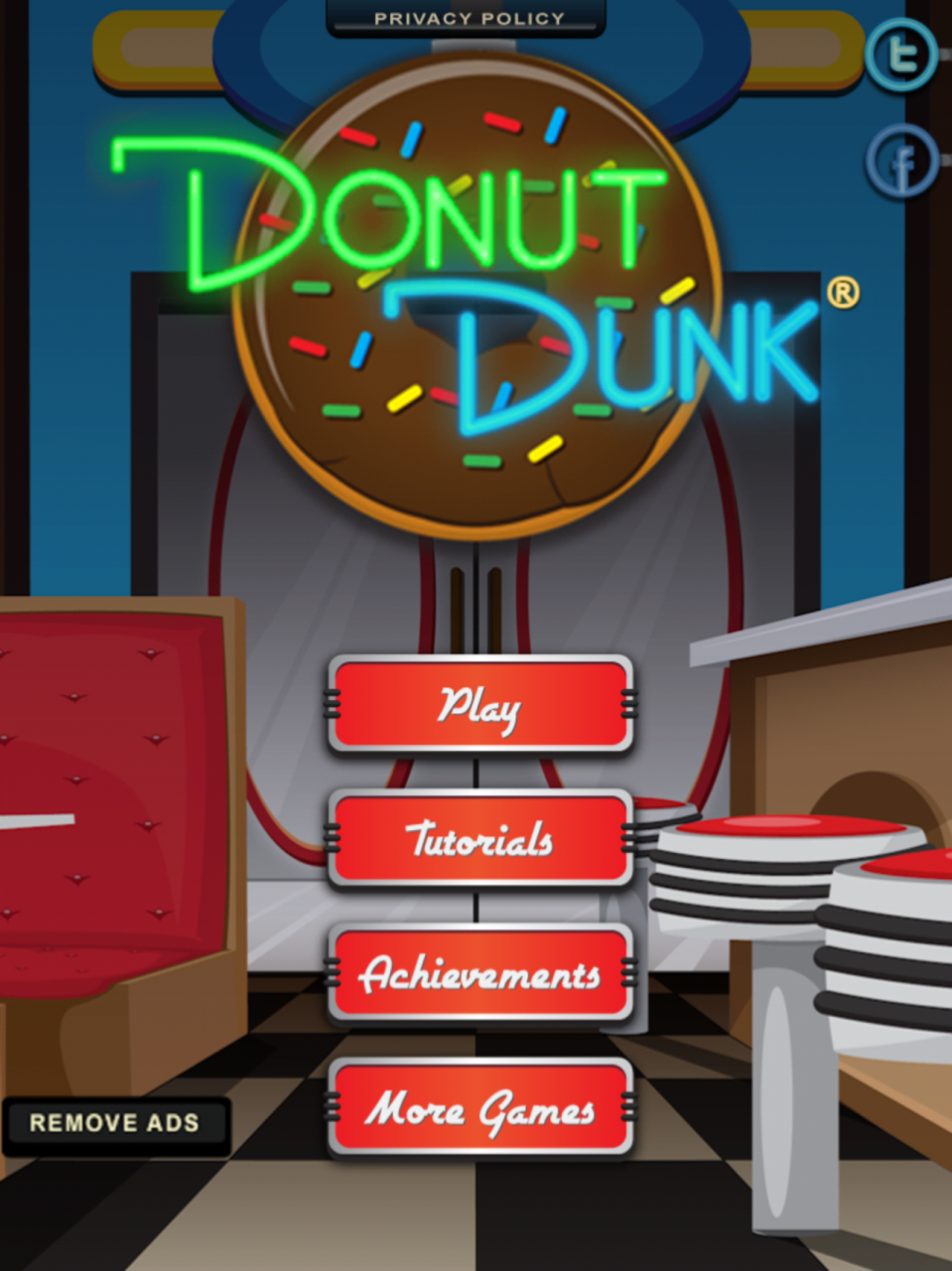Donut Dunk 1.4
Continue to app
Free Version
Publisher Description
Who loves donuts? We certainly do, and we show it in this donut dunking game! Toss donuts and donut holes into a huge cup of coffee free throw style. The best part? We've included multiplayer mode so practice hard to win bragging rights of the master dunker amongst your friends!
FEATURES:
- So many donuts, so little time! 16 yummy donuts and donut holes to choose from
- Other yummy diner food items to toss: 14 items
- 3 modes: Easy, Medium, Hard
- Funny diner patrons cheering you on when you play
- Play against your friends and family in multiplayer mode via Gamecenter
- Bonus Donut Decorator mode: create yummy donuts and send a postcard. Make someone's day sweet!
Donut wait! Play now!
Love Donut Dunk? Try our other apps:
1. Pimple Popper - Yup, it's a classic!
2. Hair Plucker
3. Coffee Cafe - Mmm, mmm coffee!
4. Me So Ramen
5. GOGO Fishing
6. Super Ninja
7. Sticky Jump
8. Pimple Popper Seasons
9. Egg Plop
Follow us on Twitter:
http://twitter.com/donut dunk
Be our friend on Facebook:
https://www.facebook.com/pages/Moxy-Games/148761681904221
Dec 25, 2013 Version 1.4
Fixed bugs with crashing.
About Donut Dunk
Donut Dunk is a free app for iOS published in the Action list of apps, part of Games & Entertainment.
The company that develops Donut Dunk is Moxy Games. The latest version released by its developer is 1.4.
To install Donut Dunk on your iOS device, just click the green Continue To App button above to start the installation process. The app is listed on our website since 2013-12-25 and was downloaded 3 times. We have already checked if the download link is safe, however for your own protection we recommend that you scan the downloaded app with your antivirus. Your antivirus may detect the Donut Dunk as malware if the download link is broken.
How to install Donut Dunk on your iOS device:
- Click on the Continue To App button on our website. This will redirect you to the App Store.
- Once the Donut Dunk is shown in the iTunes listing of your iOS device, you can start its download and installation. Tap on the GET button to the right of the app to start downloading it.
- If you are not logged-in the iOS appstore app, you'll be prompted for your your Apple ID and/or password.
- After Donut Dunk is downloaded, you'll see an INSTALL button to the right. Tap on it to start the actual installation of the iOS app.
- Once installation is finished you can tap on the OPEN button to start it. Its icon will also be added to your device home screen.